
GTMedia V7 V8 Super Satellite Receiver SAT TV Box Flash Refresh Update Prolific USB to RS232 Serial Update Upgrade Flash Cable
Description
Material: PVC outer jacket
Cable: 26AWG*3C, OD4.0 Bare Copper
Cable length: 1.8M optional, other length can be customized
Connector A: USB 2.0 type A male
Connector B: TRS 3.5mm or 2.5mm Male connector can be optional
Chipset: Prolific PL2303
After the driver installed successfully, you will find a virtual COM port in your Device Manager.

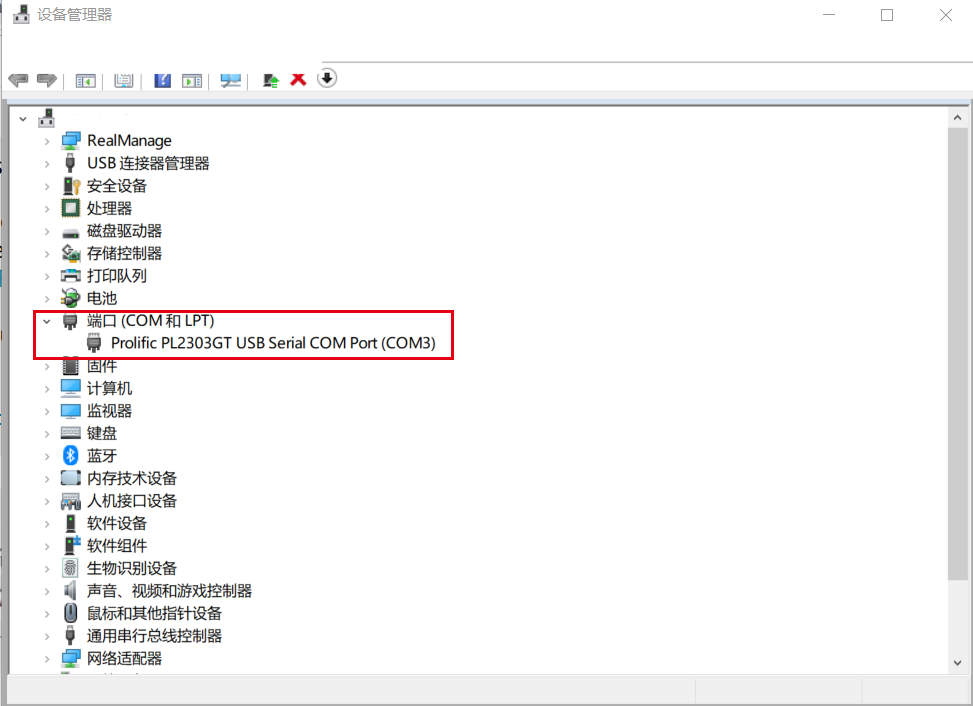
1. Download the firmware (the file is named flash.bin), and put it in the U disk and directory.
2. Insert the USB port of the machine
3. Connect the serial port -> select the platform ->press OK -> restart the box.
TFTP step:
1. The box is connected to the network via a Lan cable and is in the same local area network as your PC.
Then select the firm to be updated.
2. Connect the serial port - > select the platform -> press OK -> restart the box.
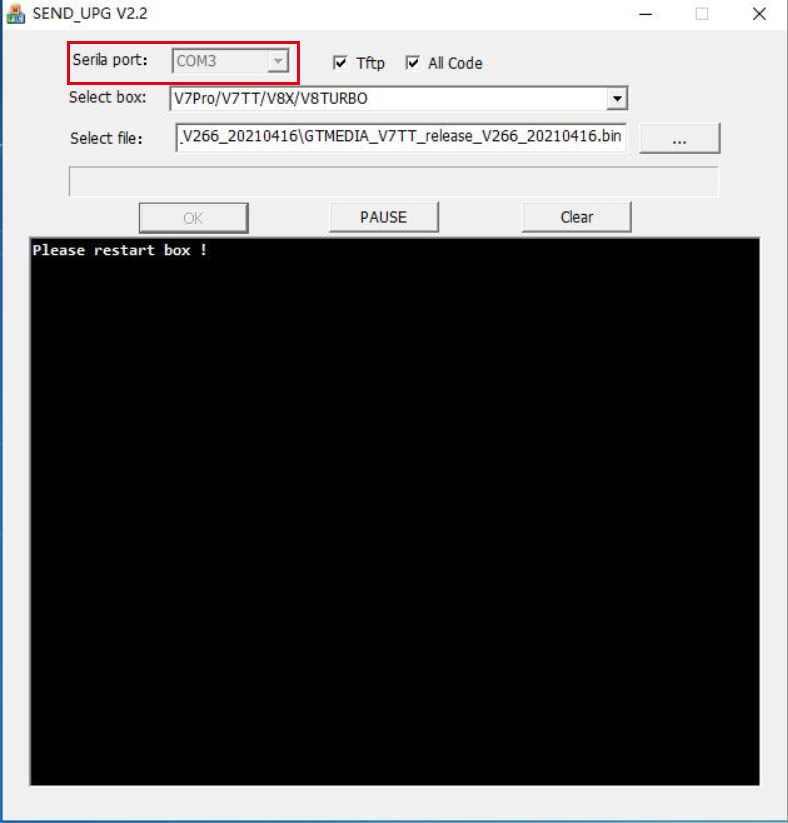
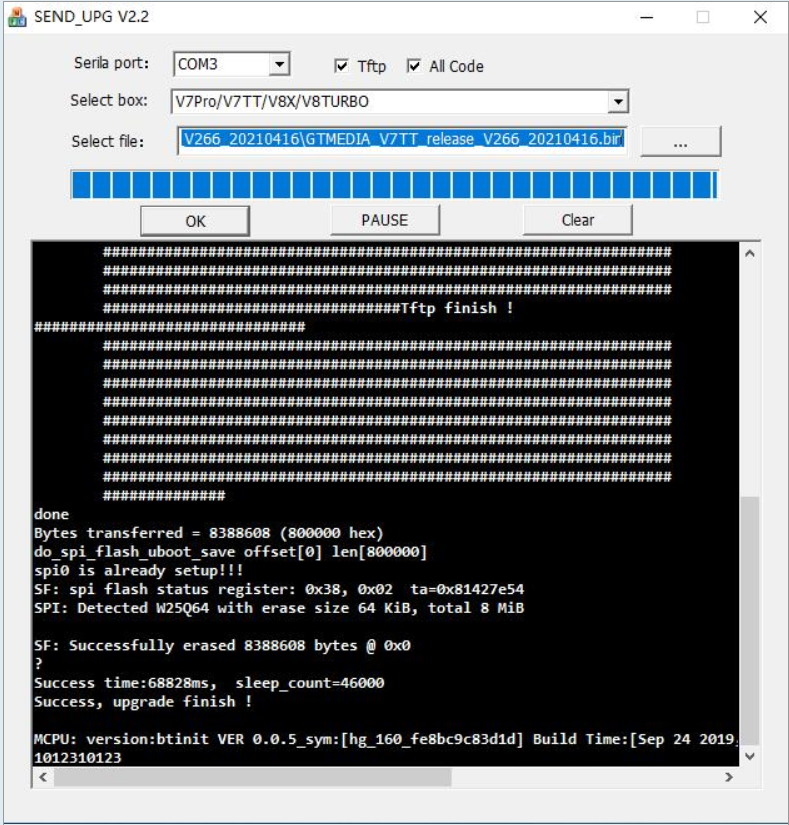









 Links
Links